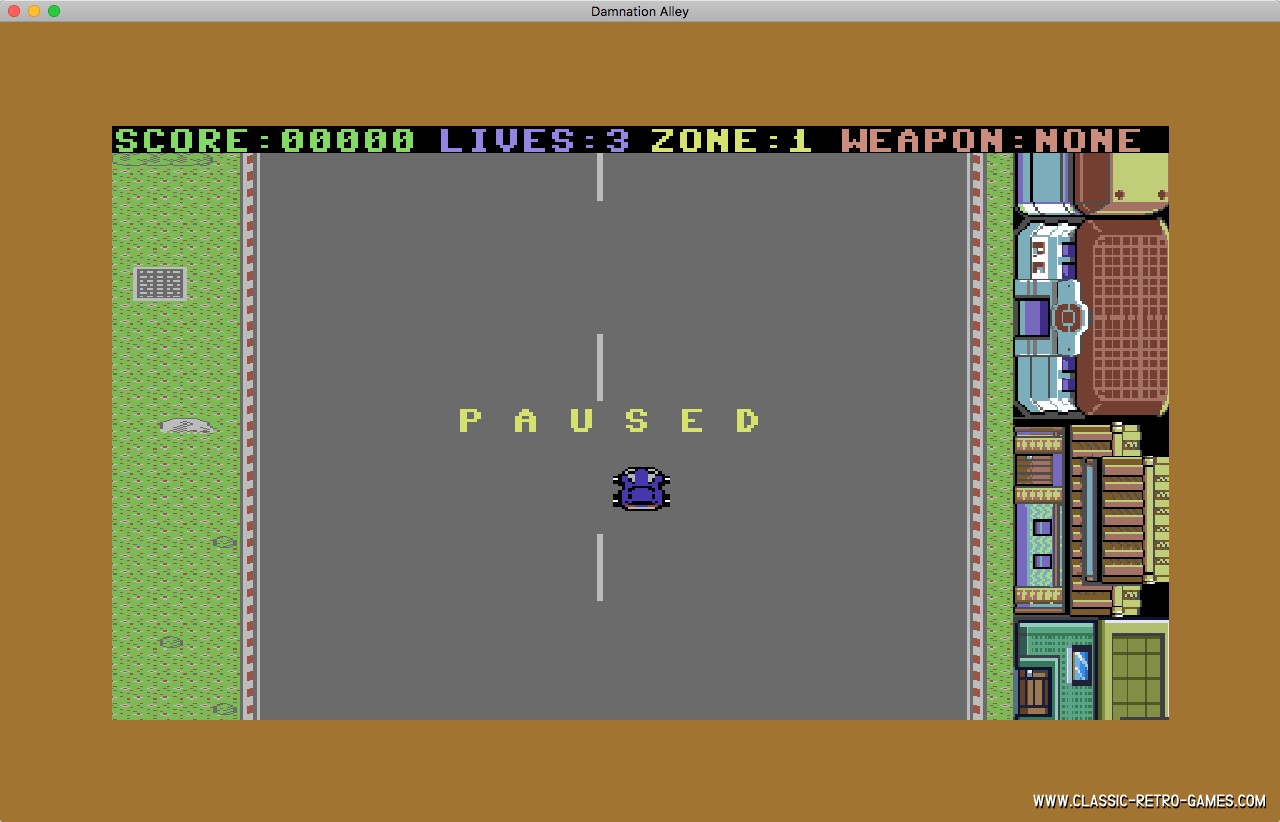Error 0XC0000022 on game start
When you try and run the game a window pops up stating:
ERROR ON LAUNCH: THE APPLICATION WAS UNABLE TO START CORRECTLY (0XC0000022). 0XC0000022
If this is happening you are probably running Windows 7 or Windows 10 and need to turn Direct Play on in your Windows configuration. By default Direct Play has been turned of since WIndows 7.
Follow these steps to solve this issue
1. Press Windows Key + R to open the RUN window. Type: appwiz.cpl and press enter to submit.
2. On the left hand side in the just openend window, click the option "Turn Windows features on or off".
3. Scroll down in the list in the window that just opened and look for the Legacy Components.
4. Open it and enable DirectPlay.
5. Click OK to install it.
Done! This should have done the trick. If you cannot enable Directplay try temporarily disabling your antivirus software.