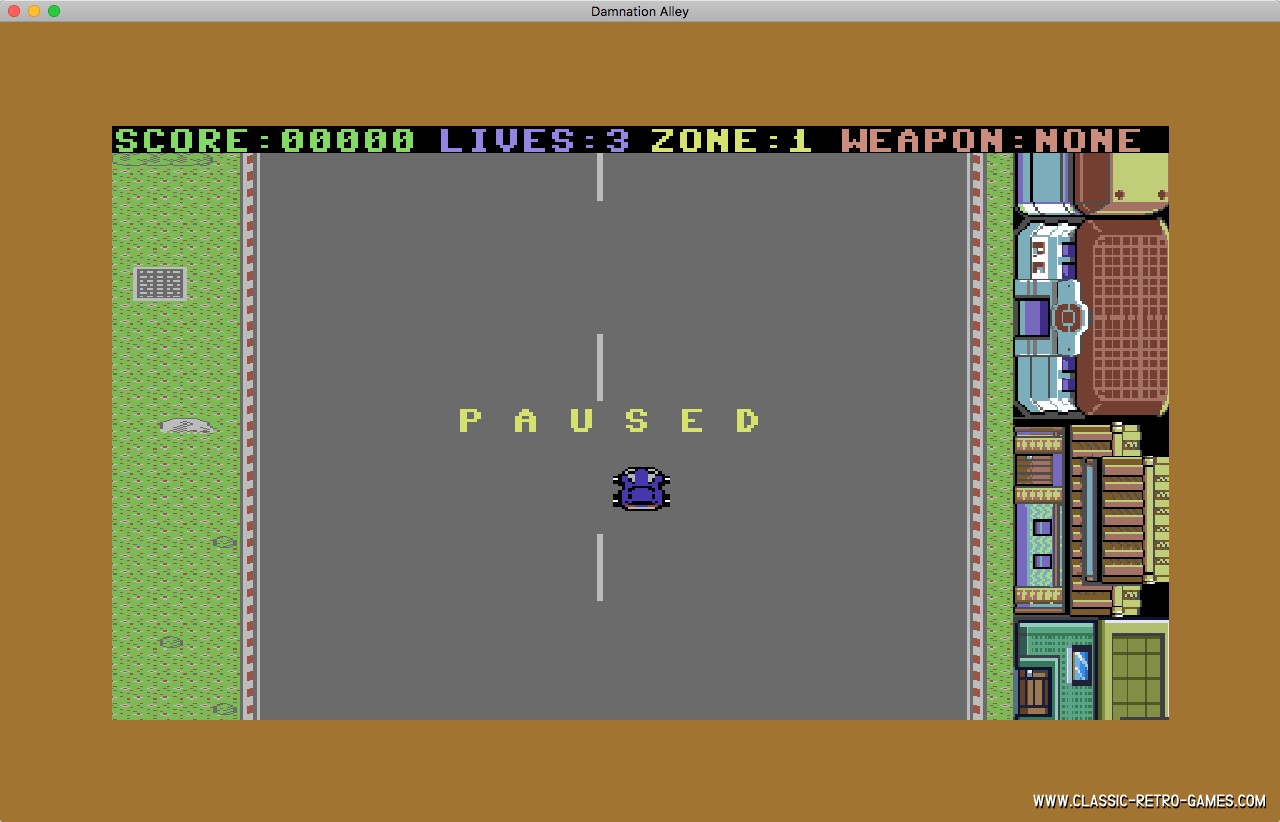I cannot open the downloaded file
You've downloaded a game, but it's in zip format or a format your Windows PC doesn't recognize?
Most games are compressed into a ZIP file or other compression format. By default Windows can decompress these files for you:
-
To unzip the entire folder, right-click (or press and hold) it, select Extract All, and then follow the instructions.
-
To unzip a single file or folder, double-click the zipped folder to open it. Then, drag or copy the item from the zipped folder to a new location.
If the file is not a ZIP, but other compressed format like RAR or LZH you can uncompress it with the free 7ZIP decompression software. Visit the 7Zip website.
Latest games